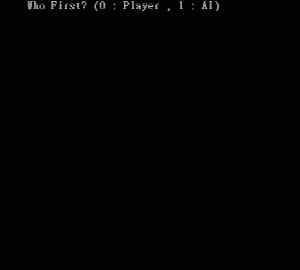It’s easy for us to point at a certain coordinate in space. That’s mainly because we simply locate the point with our eyes, and continuously check if our finger is pointing at that very spot. It surely will be more difficult without using eyes, and this is the case for robot arm control with no image feedback.
Think of a two arm robot (Fig. 1). We usually want to reach a certain point on the x-y plane. The problem is only the angle of the joints can be controlled. How can we correlate the joint angles of a robot with its tip coordinate? Things get harder when it comes to 3D space, and even harder considering its rotation.
In this project, I created a program that can calculate the every joint angle of the 6-arm robot IRB140 for positioning it at a given (x, y, z) coordinate and rotation.

Figure 1. Dimensions of the IRB140 robot (unit: mm) [1].
The problem for reversing an operation from the specified coordinate and rotation to every rotation angle of an arm joint lies in the field of inverse manipulator kinematics. There may be multiple solutions that lead to the same result. Thus, I implemented the Pieper’s solution [2] for solving the joint angles for the IRB140 robot.
Here’s a video demonstration for precision control of the IRB140 by only giving the joint angles as the input. The robot follows a trail surrounding a paper box with the tip of the last arm always pointing at the center of the box.
[Source code for robot arm control program]
1. ABB, IRB140 product specification, 2019, https://library.e.abb.com/public/2893a5756d204e19aba0d37c2a2cadc6/3HAC041346%20PS%20IRB%20140-en.pdf
2. Craig, J.J., Introduction to Robotics: Mechanics & Control. 1986: Addison-Wesley Publishing Company.